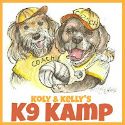
At first, I had no idea what I was doing, I kept clicking the backgrounds to change them and was getting frustrated because the backgrounds weren't changing. Then I had an "ah ha" moment. LOL, I tried dragging. Lo and behold, the background changed. Once I figured that out...it took me awhile so I'm slightly embarrassed. So, tips on using the program...Drag everything you'd like into the scrapbook page, whether it be the page layout, background, stickers or shapes. Then it gets easy! It was kind of laggy at some points but I'm happy to say that it recovered fairly quickly.
So for each page, you choose a background and then a layout. The layout can incorporate anywhere from 1 to a maximum of 4 photos. You add your pictures in and the cool thing is, you can change the shape of the photo. See mine, I used a heart for Baby Pom. I wanted to use a star for JR but the pic really wasn't suitable for it. Oh, and I should mention, you can use pictures from your facebook albums, links, flickr, or upload them yourself so it's nice and versatile. You can adjust which part of the image you want to be shown by zooming in or out of your image or even just moving it around inside the "photo frame".
My favorite part of the program though was that you could still adjust, resize, rotate and move the content boxes. That meant, my design wasn't set as whatever I chose. I could freely move the pictures and text box around as I wanted. That was awesome. Pretty neat, right? Check out the scrapbook page I made for K9 Kamp 2012. How do you think it looks? Is this something you'd be interested in?
Disclaimer: I received compensation as part of a campaign with Living Your Moment in order to write my review. All opinions are mine and mine alone. I am disclosing this in accordance with FTC 16 CFR Part 255 concerning the use of endorsements and testimonials in advertising. Please view my full disclosure, TOS, and Privacy Policy.
Like what you see? Follow me on Google+, GFC and twitter (@CinnyBBS) to get the latest updates. Like us on facebook or join us through Pinterest. Leave me a comment if you'd like me to follow back on any of these.

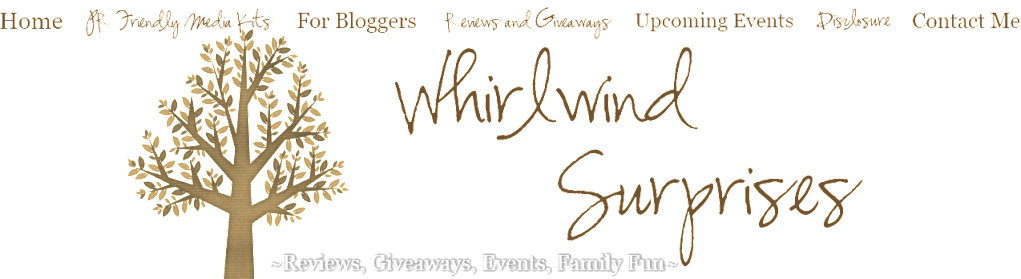












1 comments:
That s so cool! We had no idea this was even a thing! Thanks for sharing!!
Post a Comment
I'd love to hear your thoughts!